Day 1 of the Xamarin Evolve 2016 conference is a wrap! It was a full day for me… It started at 6:15am for the Mini-Hack 5k run, organised by Craig Dunn. A bunch of Evolve attendees went for a leisurely run in the area, thereby unlocking the first Evolve Mini-Hack.
Keynote
After a refreshing shower and some breakfast, it was finally time for the keynote. The one impression I had after this keynote is: Xamarin is on fire! The keynote was huge. A big stage, an enormous screen and 1700+ excited people in the room anticipating what Xamarin would be announcing.
I made a sketch note out of my personal highlights:
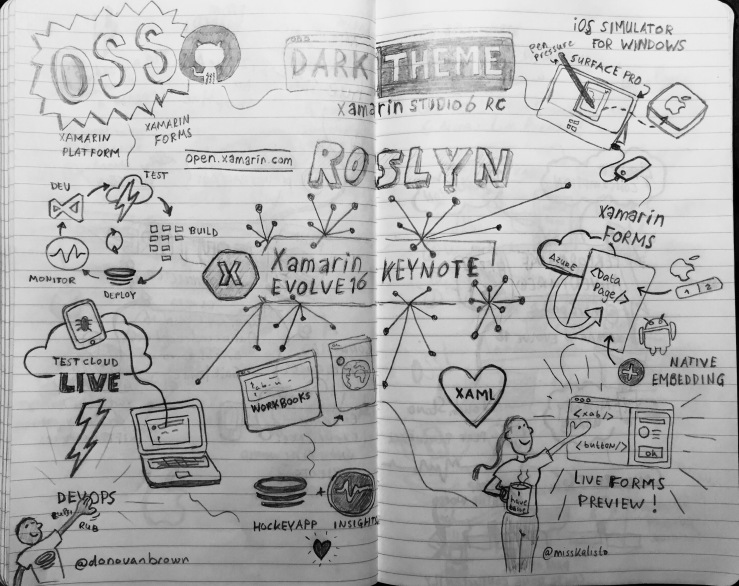
A lot of topics were covered. I want to share the ones that stood out to me:
open.xamarin.com
The Xamarin team has been working hard to release the Xamarin platform and its surrounding frameworks as Open Source Software on Github. This morning it was released to the public. You can find it via open.xamarin.com, or directly on GitHub. This must be a breakthrough moment for Miguel! Congratulations to the whole team for this achievement, and thank you for being such strong believers in OSS.
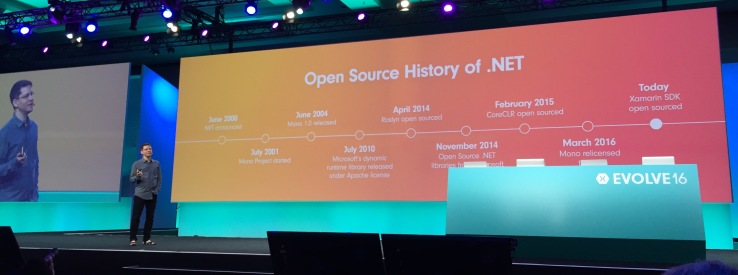
It made sense that Xamarin was closed source when it was their bread & butter. But now at Microsoft, with their fresh new attitude towards open source, it’s great to see Xamarin added to that array of OSS products and frameworks.

Xamarin Studio 6 Release Candidate
The Release Candidate for the latest version of Xamarin Studio is available now in the Beta channel. This is a very nice release, which features a Dark Theme, a complete visual overhaul to fit with the UX guidelines for OS X El Capitan and built-in Roslyn support. I’ve been working with the preview version on and off and it has matured a lot. I really like the new polished look and the more stable code editor thanks to Roslyn. One of the most notable changes is the Broken State Support, so that IntelliSense doesn’t blow up if there’s a syntax error a few lines above.
iOS Simulator for Windows
The new iOS Simulator was already presented briefly in the //build/ keynote by Miguel. However today Miguel showed how pen pressure input on a Surface Pro running the simulator is passed through to the iOS Simulator which runs on a Mac somewhere in the network.
Xamarin.Forms
The cross platform UI framework, Xamarin.Forms, is becoming more and more mature. This update brings support for so-called DataPages: a ready built and styled set of views that you can feed Azure Mobile Services data or local storage of JSON data. This is a higher level abstraction that lets you set up data driven pages very quickly, but I’m not sure how suited this is for production scenario’s. There is no MVVM in play – at least not for the developer, maybe behind the scenes – to tweak the behaviour. And you know me when it comes to abstractions… 🙂
A feature I did like *a lot* is the ability to drop in a native UI control directly into a Forms layout hierarchy. It’s called Xamarin.Forms Native Embedding. So you can now add a native Floating Action Button to your Android app without the hassle of writing a Renderer, etc.
And then…
The Xamarin Forms Previewer is a built in player for your Xamarin.Forms markup code that gives you Gorilla Player like direct feedback inside Xamarin Studio while you’re editing your pages. This is so awesome, because it speeds up the development cycle tremendously! Definitely one of my favourite announcements from the keynote and Nina Vyedin did a great job presenting it.
Xamarin Workbooks
Miguel already talked about Xamarin Workbooks at //build/ and he showed us how the tool is progressing. Workbooks is a fantastic tool for teaching and communicating about code. My pal Marco already alluded to this in his blog: it’s a nice visual way to teach children to code for example. I’ve been doing some classes for the Dutch “hour of code” initiative called CodeUur.nl and I’m thinking about using Workbooks as a tool for that. In any case, it’s clear from the keynote that Workbooks is Miguel’s favourite project at the moment. And rightfully so.
HockeyApp, Insights and Test Cloud Live!
After the Microsoft acquisition, the mobile DevOps toolset at Microsoft is pretty complete. As became clear in the Keynote, Xamarin Insights will merge into HockeyApp to become a compelling tool for deploying and monitoring apps. Donovan Brown from Microsoft came on to rub some DevOps on all of this and walked us through those tools.
The keynote ended with a sweet “one more thing” moment: the announcement of Test Cloud Live. Wow! Ever had your app crash on some obscure device and had a hard time tracking down that bug? Well, now you can attach your debugger to that device in the Xamarin Test Cloud and start debugging your app! Mind blown!

Bear in mind that you’re debugging over a network connection to a device that sits in the Xamarin Test Cloud device center in Denmark, and the technology is early preview, but this is so promising!
I was amazed by all the announcements, especially how fast Xamarin was able to open source all of their stuff and release the new goodies.
Breakout sessions
For the breakout sessions, I mainly looked for sessions that were not so much technical, but more inspirational to get some nice new ideas.
Contextual Communication – Brent Schooley
Brent is from Twilio, who are experts in communication technology, but he did a great job not making this talk about Twilio. Instead, I found this an inspiring talk about improving and modernising business communication.
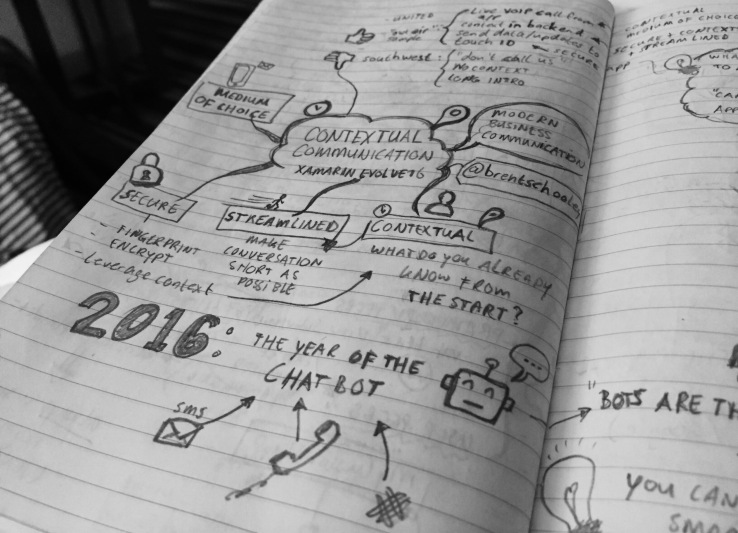
The main 4 tenets he highlighted are that communications should be:
- Contextual: what do you already know about the user/customer? Context matters to make communication more personal and …
- Streamlined: if you can leverage context, you can get down to the point quickly and make conversations as short as possible
- Secure: again, if you leverage context and what you already know about a user, you don’t have to communicate that information again every time. This saves you from exposing security or privacy sensitive information.
- Medium of Choice: the customer must be able to choose his/her medium of choice. So an app cannot be the only option. Some people prefer to call or use chat.
Brent demonstrated this with an inspiring demo-app where he started a call from inside a fictitious airline app, and had information (context) exchanged automatically into the app during the conversation to get through a transaction in a streamlined manner. He then used TouchID to verify the customer’s identity to finalize the transaction (secure).
He also covered the new “Bots” trend. With Microsoft’s new Bot Framework and Cognitive Services, we can build interesting things to make these conversations as contextual, streamlined and secure as possible and reuse that across different media. It remains to be seen if 2016 will indeed be the year of the Bot.
I really enjoyed Brent’s talk; he definitely made me think about interesting use cases to improve communications by looking beyond “an app for one single process”. This is what I will focus on at Xpirit for our Mobile strategy.
Clicking on the Real World with iBeacon – Jim Bob Bennett
Similar to the previous session, this session also worked as an inspirator for me to look beyond that one app on the device that your user interacts with. iBeacons are a great way to make the physical world your interface. For example: as I walk into a Starbucks, using iBeacon, they can recognise that I’m entering the shop and know which coffee they have to make so I can walk right up to the counter and pick up my double espresso and pay with my credit card linked to my Starbucks account. Cool. Jim Bob showed how to do this with the iOS CoreLocation API’s.
Unfortunately I had to leave the iBeacon session early, to be in time for my DevOps discussion panel at the Mobile Leaders Summit.
The Future of Connected Devices with Philips hue – Eric Shapiro, Sait Izmit, Mike James
To be honest, I was a bit disappointed with this session, as it was mainly a product placement session for Philips hue, driven by videos instead of much substance. The interesting part for me was Mike’s part in this case, where he showed how to develop against the hue bulb using the Q42.HueApi SDK.
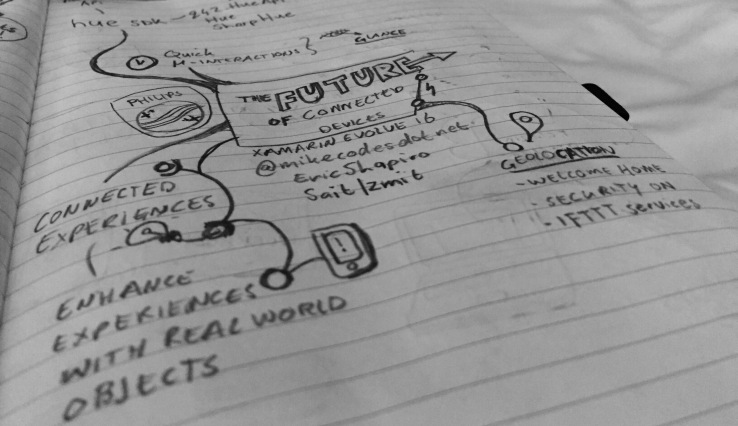
Adventures in Performance – Mark Probst
This session was a deep dive on the way Xamarin does their performance benchmarking. It was a little bit different than I had expected, but interesting and entertaining nonetheless. I really appreciated Xamarin’s transparency: Mark spoke about some of the challenges they had in the Garbage Collector and the experimental ways they are trying to improve performance and bringing down GC pauses. Really some clever stuff!
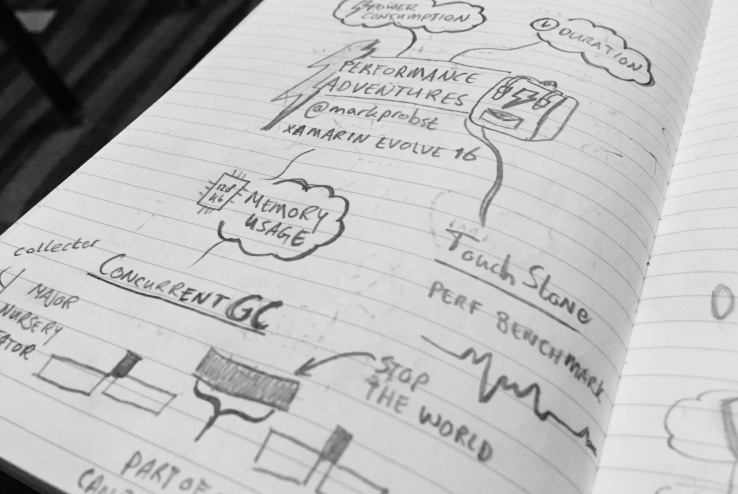
No big lessons here, except appreciation of Xamarin’s transparency and respect for the smart guys working on the Mono runtime.
Xamarin Party!
In the evening, we celebrated Xamarin Evolve 16 at the Wizarding World of Harry Potter theme park. We took all the rides, including the crazy intense roller coaster and the big splash over in Jurassic Park. The food and the vibe were awesome!
I didn’t get to take many pictures, but there’s a lot of that going around on the #XamarinEvolve Twitter feed.
I’ll leave you with some inevitable food pics and some from the party 🙂

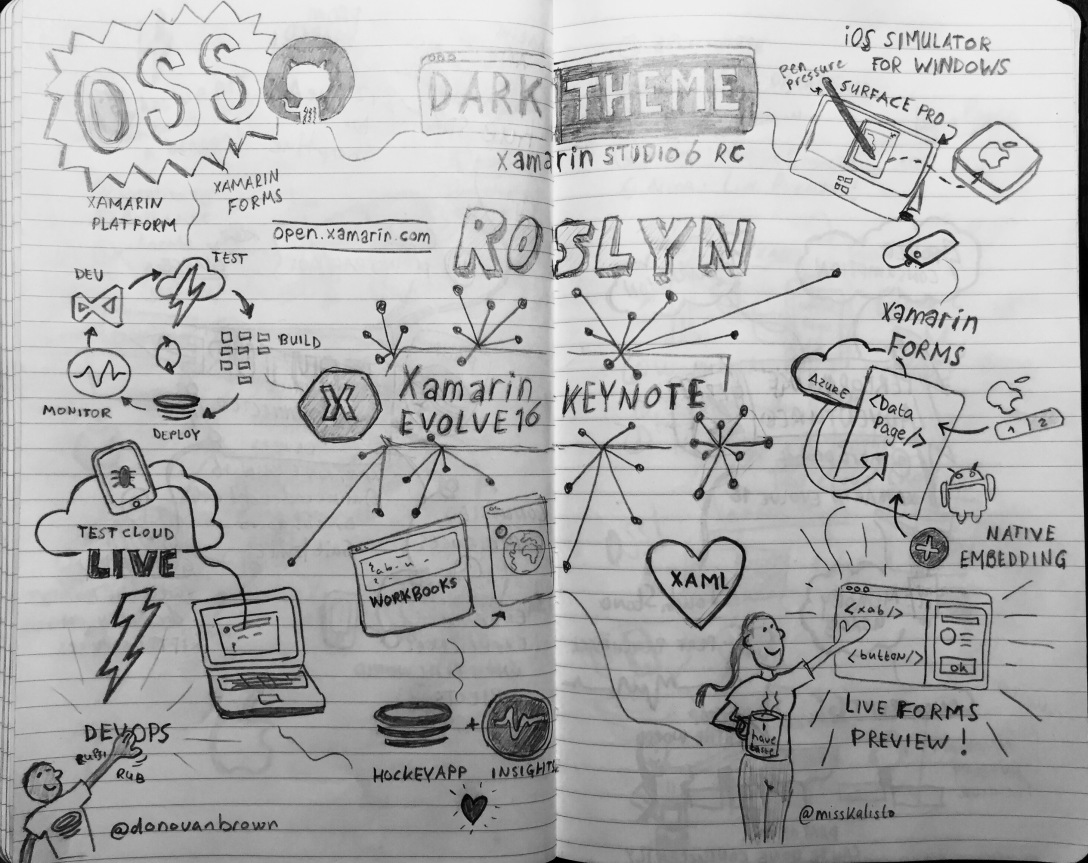

[…] Conference Day 1 […]